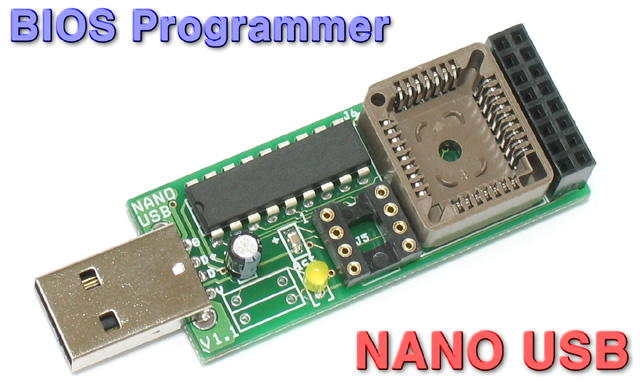
* This includes Programmer S/W, USB Driver and manual files.
* Caution
Some Antivirus S/W is able to misdiagnose a Virus because of license protect code.
(like McAfee VirusScan, Kaspersky, Avast, Avira, etc...)
Please pause Antivirus S/W before run .
(or move S/W to safe-zone)
How to Install?
1. Donwload and Run install file ( NANO BIOS Programmer V1.1.exe ).
=> installer installs all files to "Destication Folder" automatically.
2. Plug programmer to USB port, and install Driver.
Step.1
Plug Programmer to empty USB port of current PC.
* Maybe, Windows shows some message, but skipp it.
Step.2
: Run "Driver install"
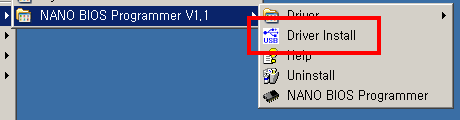
Figure.1 Driver install.
Step.3
: It shows Windows version and system detail.
Then, click [ Install ] button.
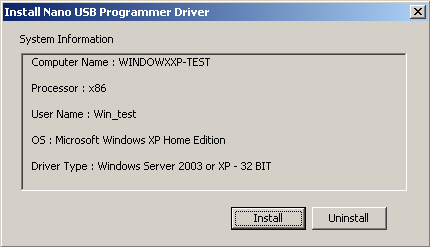
Figure.2 install Driver
* Windows traditional driver installation method is available with [ *.inf ] files is in "Driver" folder.
Step.4
If there is no problem, "Plugged" or "Low Speed" message will be shown at right side of status bar.
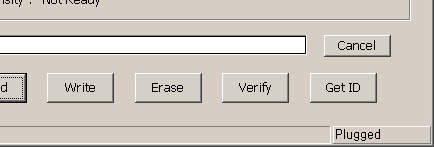
Figure.3 Run S/W
* Please read programmer usage with manual file(NanoUSB.chm or PDF).
Comments
There are no comments to display.
Comments can be added by Member only.