Overview
NANO USB Programmer supports read and write operation with popular BIOS flashrom that used in IBM compatible PC.
All function is easy to use with simple software inferface.
Also, NANO BIOS Programmer supports external adaptor for wide extension.
Feature
- Suitable with PC BIOS repairing.
- Supports Most FWH/LPC/SPI/I2C/Legacy flashrom.
- Easy to use and Full Auto Detect, even I2C.
- Tiny size.
- Include PLCC32 and DIP8 socket.
- USB interface and self-power
- Easy and wide expandable with External adaptor connector.
Layout
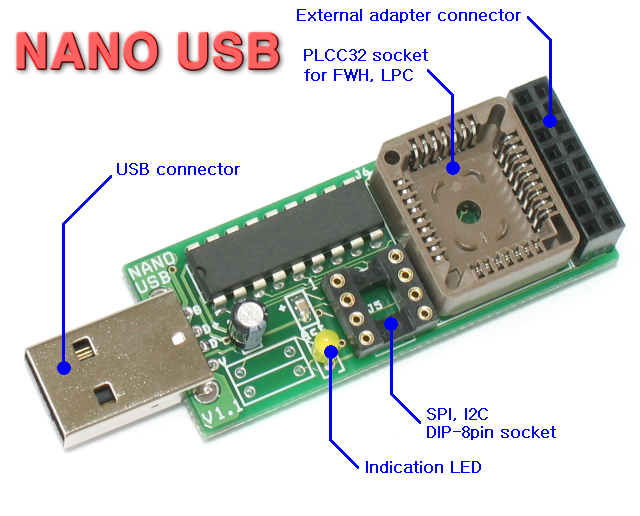
USB Connector
Standard USB type-A connector.
Programmer must be pluged to PC USB port with this connector.
Indication LED
Light is ON, when any read/write operation.
J5 : DIP-8pin socket
DIP-8pin socket for SPI flashrom and I2C EEPROM .
J6 : PLCC32 socket
PLCC32 socket for FWH and LPC flashrom.
CAUTION : Not support Legacy flashrom.
Please use extension adapter.
J1/J2 : External adapter connector
Connector for external adapter like Legacy adapter, 3in1 adapter or ETC...
Software
Overview
NANO UBS Softwre is unique software for NANO USB PROGRAMMER.
Requirements
In order to be able to install and run , the following requirements must be met.
- Hardware
x86 or x64 based Microsoft Windows compatible system with USB port(1.0/2.0/3.0).
* Programmer may work slow, when it was pluged to ROOT HUB of UHCI or EHCI Host controller.
Recommend to use with OHCI or USB 2.0 HUB with USB 2.0(or higher) Host controller.
-
Operating system
Microsoft Windows XP, Windows Vista, Windows 7.
* Required to install USB driver.
* Local Administrative rights during installation of USB driver
-
Platform support
32-bit or 64-bit platforms
Software Layout and Button description
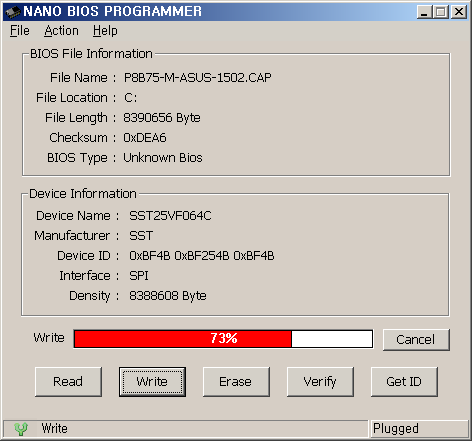
Figure 2. Software Layout
[ BIOS File Information ]
File Name : View the user selected file's name.
File Location : View the file location folder.
File Length : Length of selected file.(decimal)
Checksum : 16bit checksum for file identification.
BIOS Type : BIOS Vender.
[ Device Information ]
Device Name : View of detected FLASHROM's conventional name.
Manufacture : The FLASHROM manufacture.
Device ID : The device identification code.
Interface : Working interface.
Density : The FLASHROM capacity (Decimal BYTE)
[ Operation indicator ]
Progress bar : Indicate current progress visually.
Status bar : Indicate last operation result.
Plugged status : Indicate a current plugged status.
Buttons
-
File Menu
(1) Exit(Alt+F4)
Close the NANO BIOS PROGRAMMER software.
-
Action Menu
Same as function buttons
-
Help Menu
(1) How to use : This help.
(2) About : Software description.
Hotkey Table
| Function |
Hotkey |
| Read |
Ctrl + R |
| Write |
Ctrl + W |
| Erase |
Ctrl + E |
| Verify |
Ctrl + V |
| Get ID |
Ctrl + A |
| Config |
Ctrl + C |
| Exit |
Alt + F4 |
Comments
There are no comments to display.
Comments can be added by Member only.