This method is only available with next IBM Notebook.
ThinkPad 240, 240X, 390E, 390X, 570, 570E, 600e, 600X, 770Z, A20m, A21e, A21m, a22m, A30, A30p, A31, A31p, G40, G41,
R30, R31, R32, R40, R51, Transnote, T20, T21, T22, T23, T30, T40, T40p, T41, T41p, T42, T42p, X20, X21, X22, X23, X24,
X30, X31, X40, X41.
* All Notebook must have a 24RF08 or 24S08.
This EEPROM stores the BIOS password.
1. Carry out any RAM in your notebook.

2. Find a SPD EEPROM on the RAM PCB.

※ All RAM has a very small 8pin chip.
3. Make a 3 pin extension cable like this.( SPD EEPROM to 8pin Pin-header )
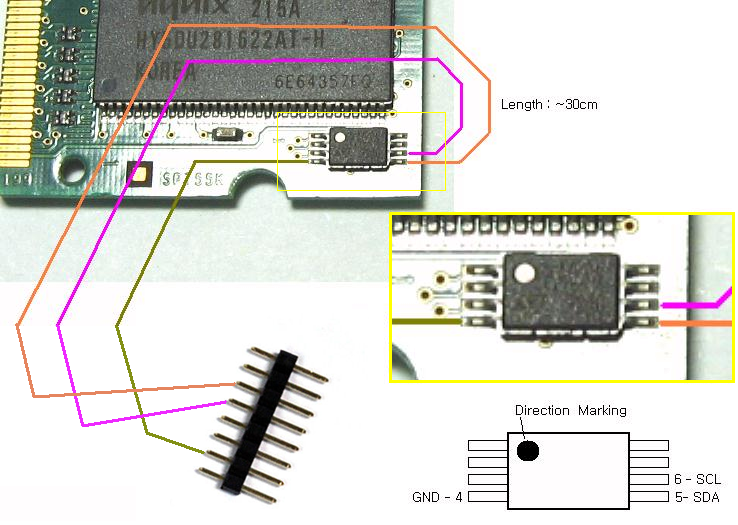
4. Insert the RAM to first place(RAM SOCKET of notebook). (Don't connect yet the extension cable to NANO BIOS Programmer!)
5. Turn ON notebook, then wait the PASSWORD input screen. 6. Connect the extension cable to pin header of NANO USB Programmer.
Of course, NANO BISO Programmer is connected to working PC.
※ Caution : Pin direction
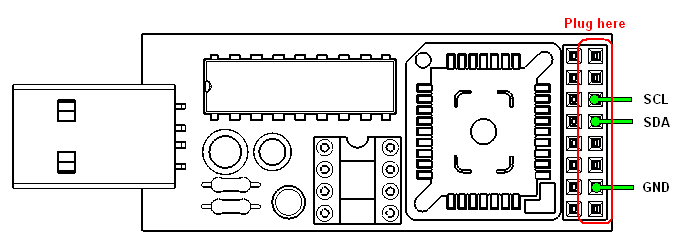
7. Read EEPROM and save it to file.
The read content is binary data of the 24rf08.
It includes the encoded BIOS password.
You can see the password with IBM password tool.
=> http://www.allservice.ro/
Thank you.
Comments
There are no comments to display.
Comments can be added by Member only.